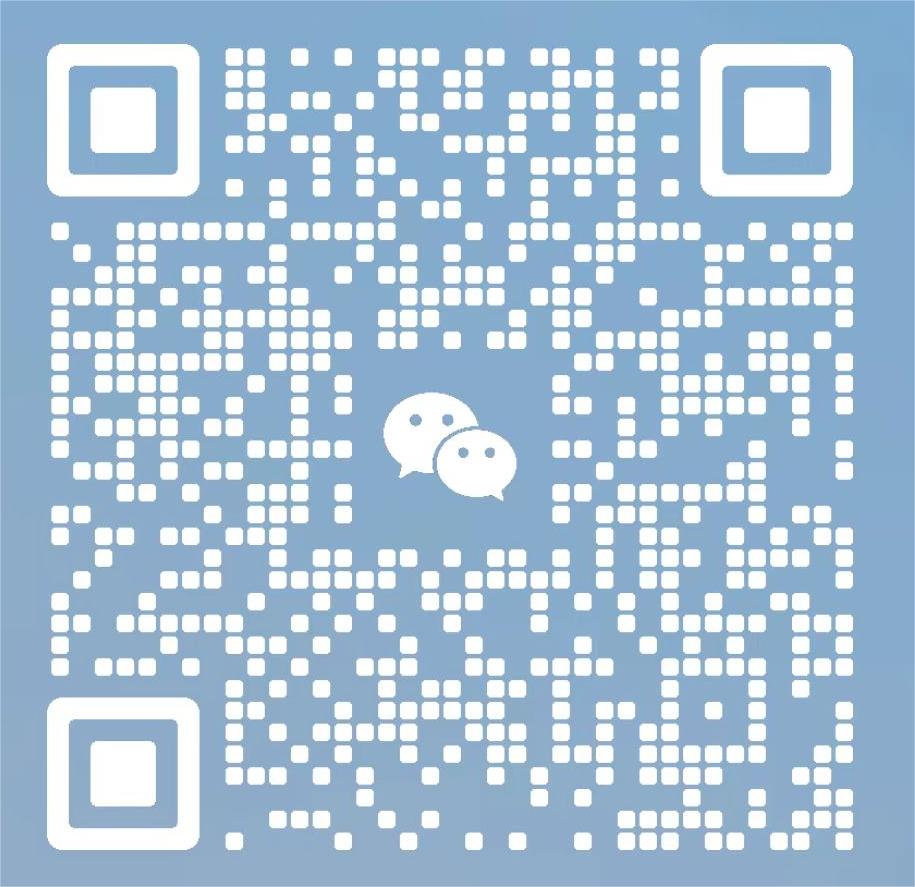本文介绍了Tiled Diffusion和VAE技术在AI绘图中的应用,帮助您实现超高清放大的效果,为您的创作带来前所未有的细节和清晰度。
基本原理
Tiled Diffusion的原理主要是通过将图像分割成多个小块(称为“瓦片”)来处理大型图像。这种方法允许在每个小块中独立执行扩散和生成过程,从而提高了处理大型图像的效率
1.基本使用方法
文生图先制作一张低分辨率的图看看效果
咒语:The witch wears a magnificent robe of deep purple,adorned with intricate silver runes that shimmer with a dark glow. The robe billows gracefully behind her,enhancing her air of mystery and charm. Her long black hair,as dark as night,flows loosely over her shoulders,exuding a sense of lazy elegance. On the table,various mystical objects are arranged,the most noteworthy being a scale. One side holds a bottle filled with potions,its contents shimmering with multicolored lights that seem to contain infinite magic. The other side displays a magic bottle,emitting a mysterious aura with its engraved runes,provoking curiosity and awe. Reclining lazily on a green chair,a black cat stares intently at the witch,its eyes deep and pensive. The cat’s fur is soft and shiny,its black coat glinting in the candlelight,adding a touch of mystery to the scene. In one corner of the room,a magic mirror hangs,reflecting the witch’s figure in its depths. Her face appears vaguely in the mirror,as if harboring an unfathomable power. The frame is adorned with intricate gemstones,emitting a seductive glow that enhances the room’s air of mystery and luxury. Candles and tarot cards are also present on the table. The flickering flame of the candles casts a warm and dim light,creating a cozy and enigmatic atmosphere. The tarot cards,lying silently on the table,exude a mysterious aura with their intricate patterns and symbols,seeming to whisper secrets of the future. The overall scene,dominated by hues of purple and black,evokes a sense of enchantment and mystery. The witch,the scale,the magic bottle,the potions,the butterfly specimens,the black cat,and the magic mirror intertwine to create a world of fantasy and magic. In this world,the witch explores the mysteries of the universe with her wisdom and power,seeking unknown knowledge and truth.,
lora:珠宝公主(0.8)
下载链接:https://www.liblib.art/modelinfo/fe90d733b106478c83bfead051451123

固定seed将生成的图发生到图生图,打开Tiled Diffusion & VAE


点击生成可以看到有明显的细节提升,图片的大小也来到3M:

2.进阶用法
仅仅只放大到以上水平肯定是不够的,有什么方法可以继续放大呢
答案就是:高清修复+Tiled Diffusion & VAE。不过代价就是对显存有更大的压力,而且需要更久的时间
首先我们先高清放大一次

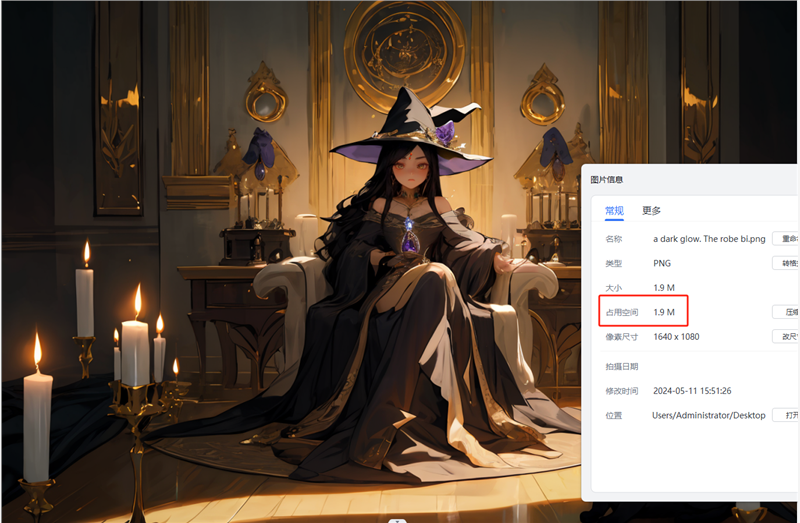
在发送到图生图开启Tiled Diffusion & VAE
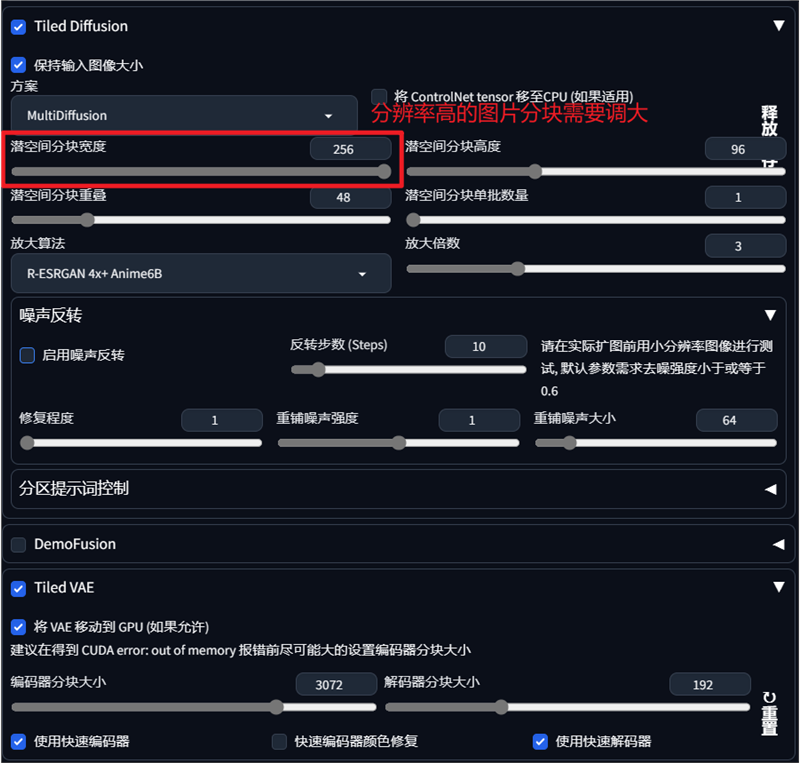
可以看到再经过放大后的图片达到了14M!

3.参数详解
比较重要的四个参数是潜变量分块的宽高度,重叠以及批处理规模,前面我们提到了Tiled Diffusion放大是分块重绘的。
分块的宽高度决定着分块的大小,数值越大,效果越好,速度越快,默认参数是96,插件作者建议最高128。
重叠是指的分块与分块之间的重叠大小,数值越大,接缝越少,速度越慢。插件作者建议MultiDiffusion 时选择 32 或48,使用 Mixture of Diffusers 选择 16 或32。
而批处理规模指的是同时绘制分块的数量,数量越多速度越快,但分块数量太多对显卡缓存的占用是很大的,当缓存吃紧的时候,反而有可能速度会变慢,如果你是24G的显卡,可以尝试数值为8。
我通常的设置为分块宽高128,重叠32,批处理规模默认4:



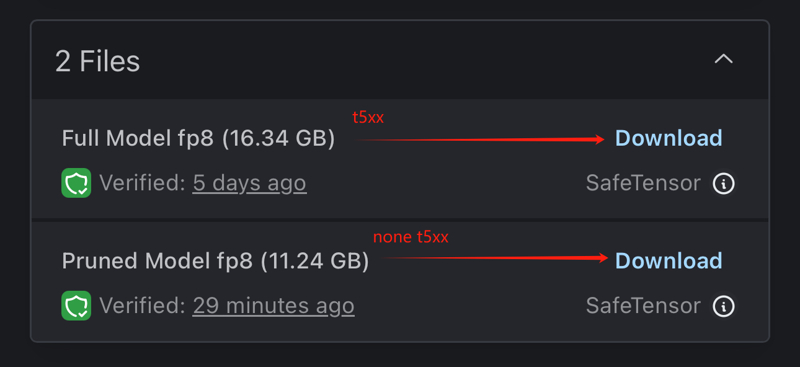



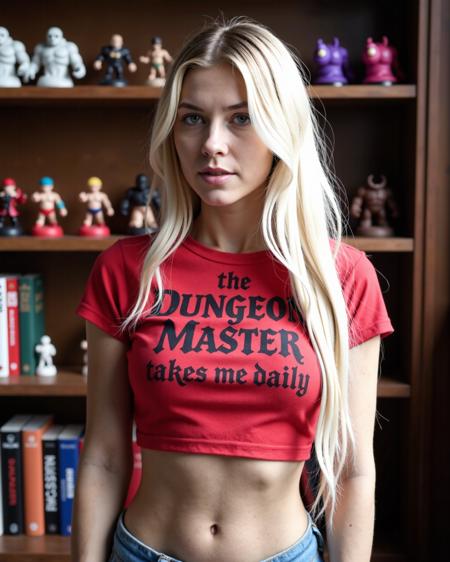

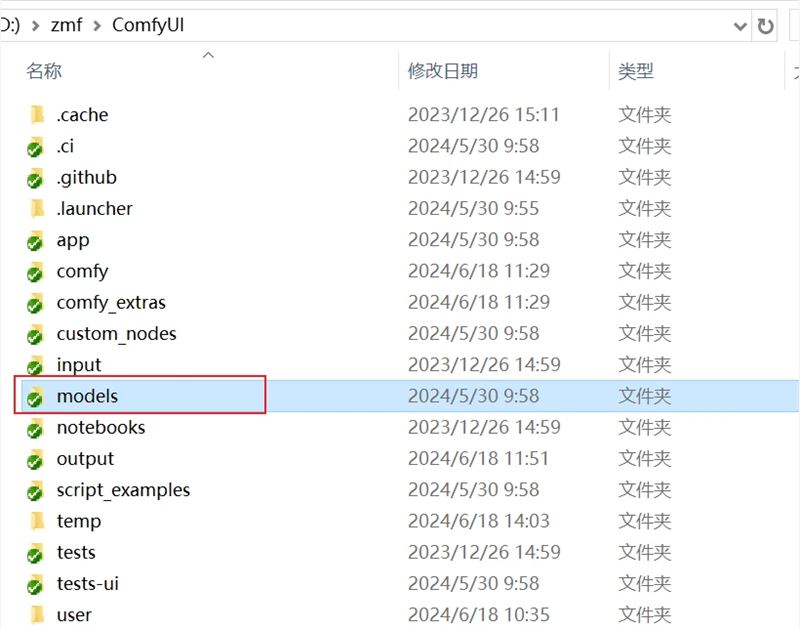
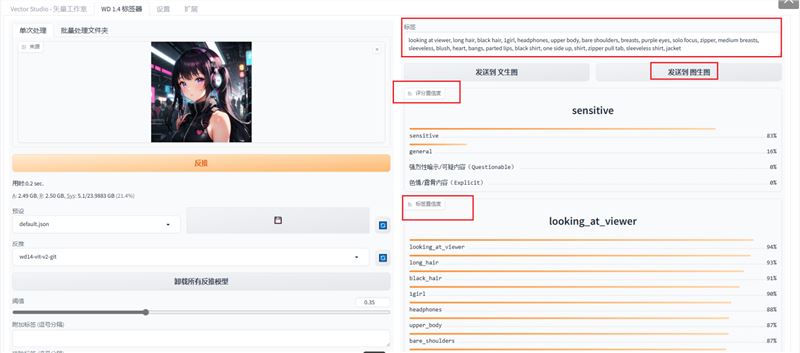
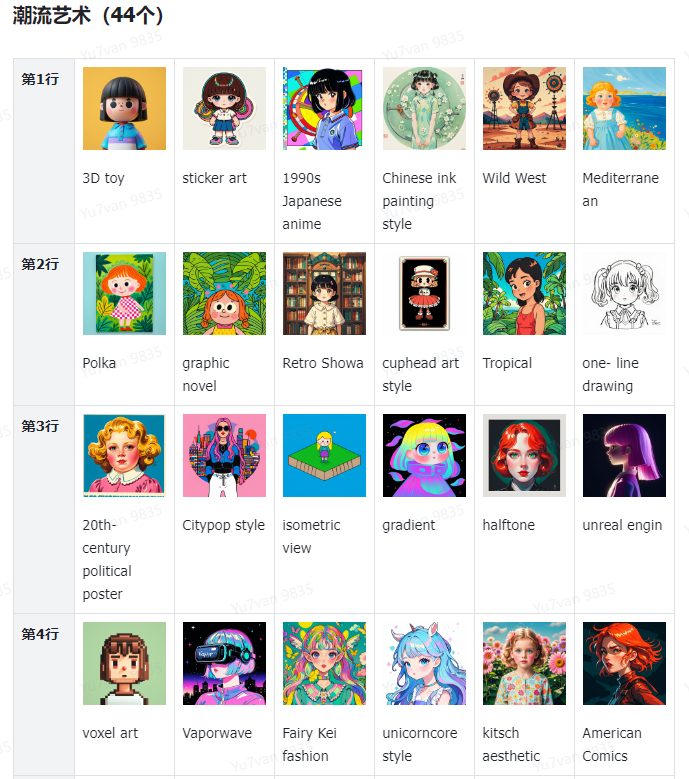
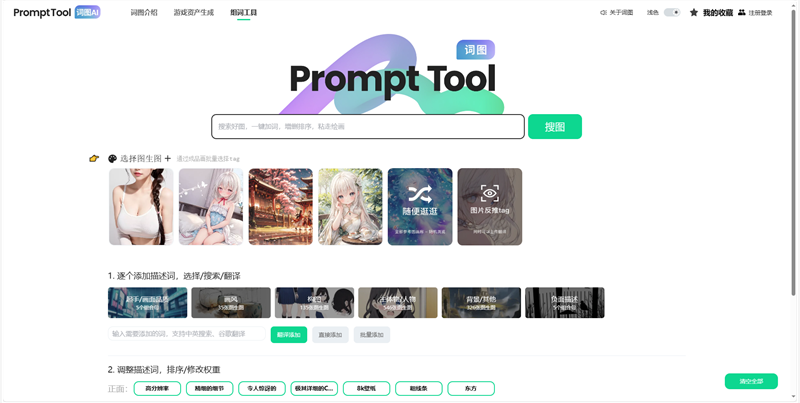
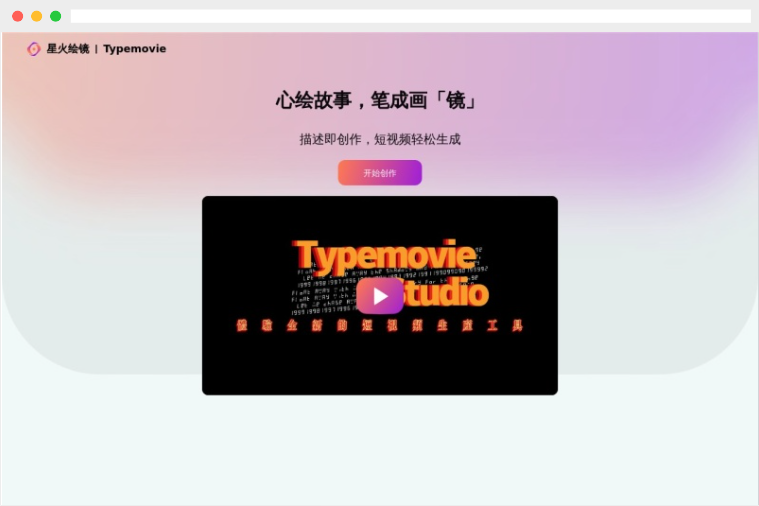







 龙跃AI 助手
龙跃AI 助手