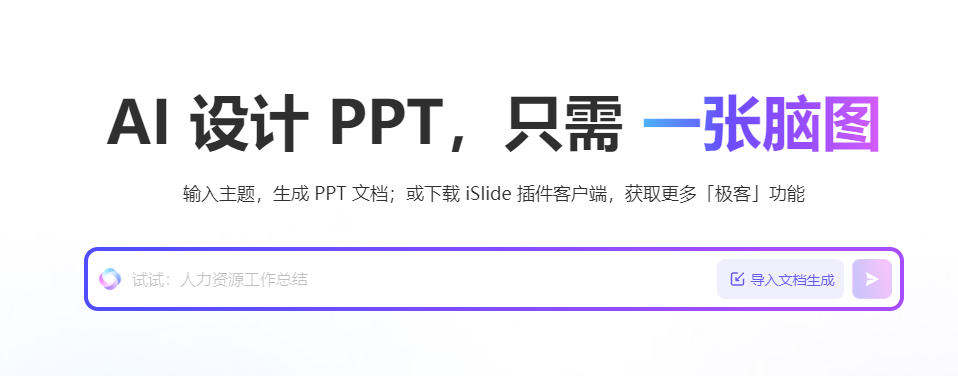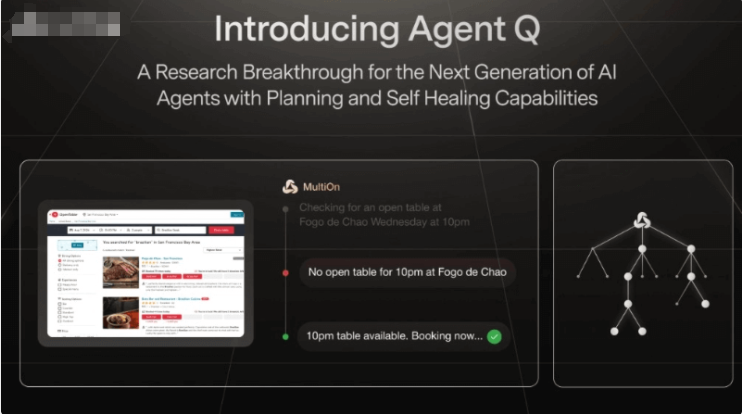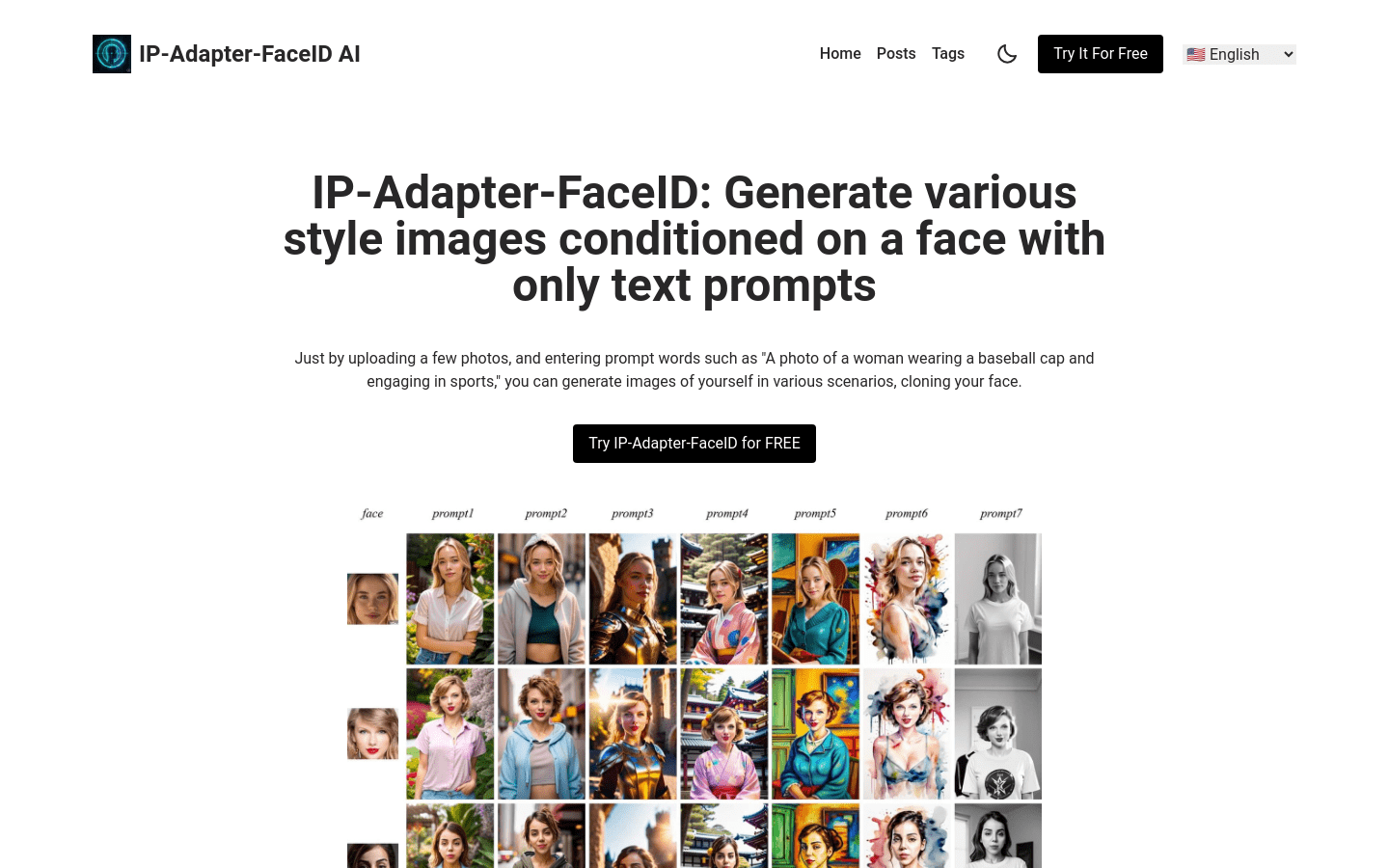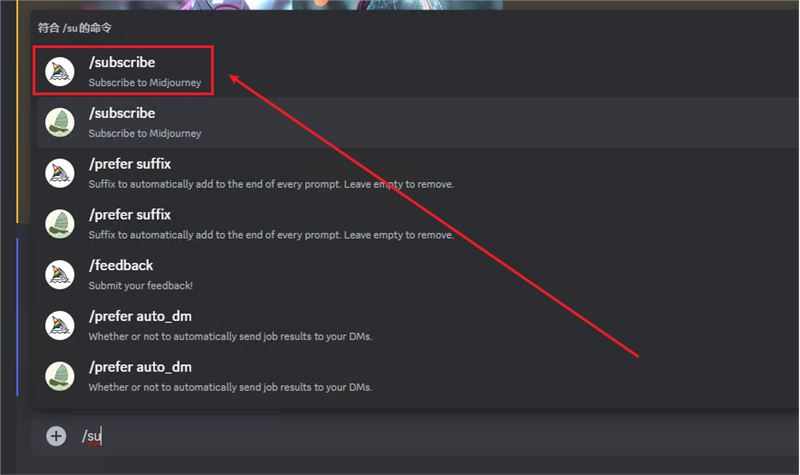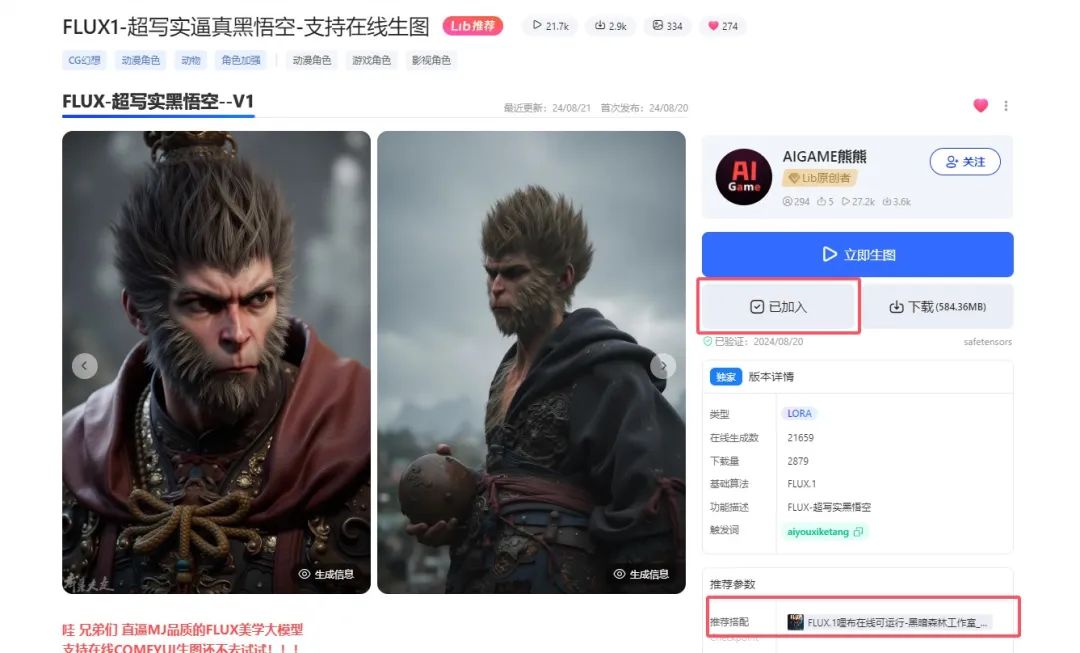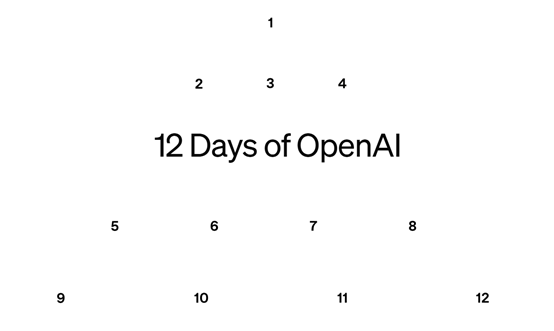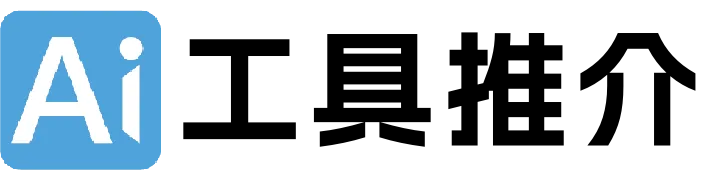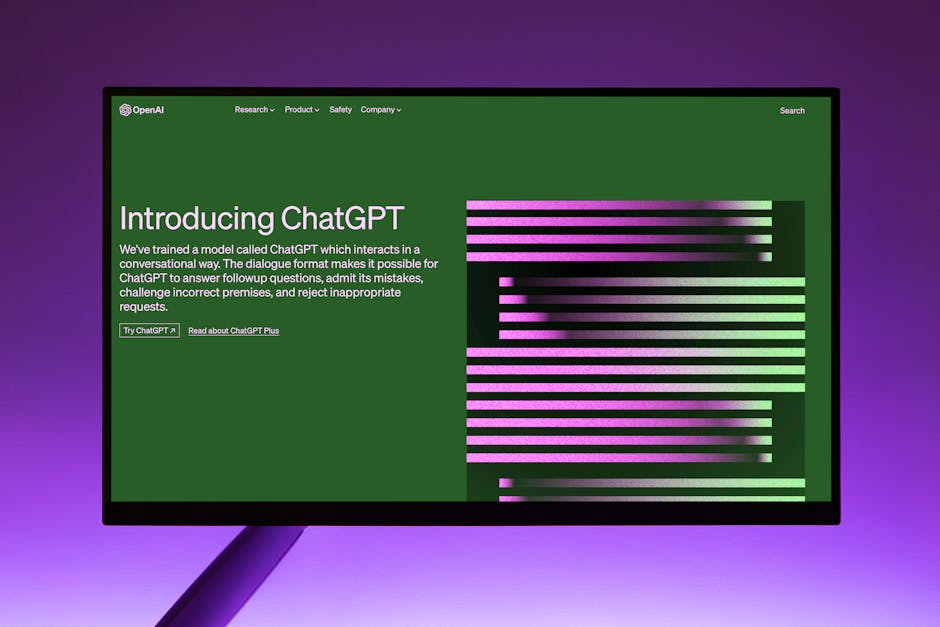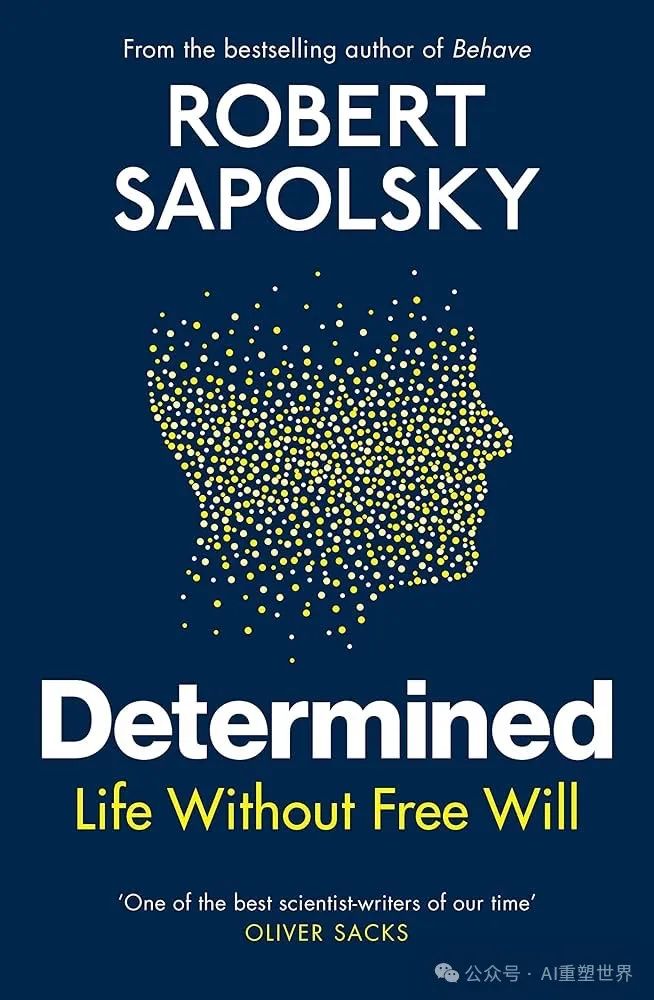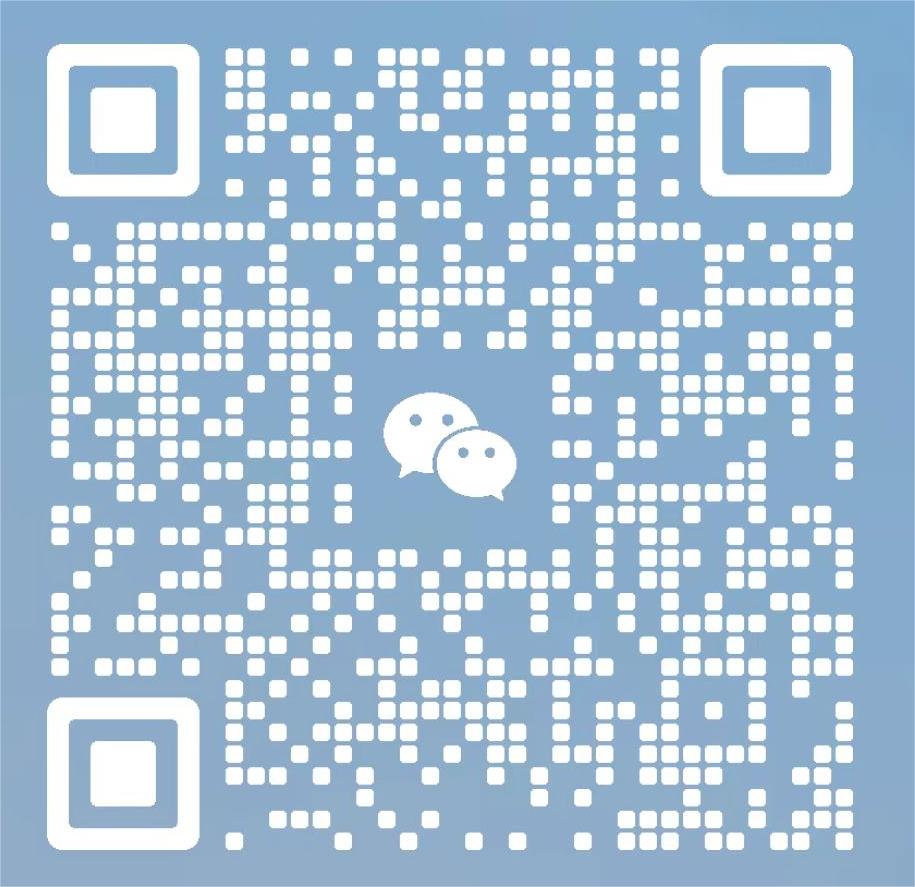本教程将分享一系列适用于Midjourney的IP形象 3 视图设计的关键词。学习如何运用这些关键词,创作出具有一致性和专业感的AI艺术作品
在 Midjourney 中生成角色的三视图相对简单。首先,我们通过编写提示从基本角色图像开始。以下是组织提示的方法:
对象+外貌:一只肥猫,毛茸茸的,可爱
场景+姿势:全身、站立姿势
设计类型:概念艺术、角色、角色设计
视觉风格:可爱卡通风格,迪士尼皮克斯
后缀: — AR 3:4 — niji 6
【Subject + appearance】a fat cat, furry and fluffy, cute
【Scene + pose】 full body, standing pose
【Design type】concept art, character, character design
【Visual style】cute cartoon style, disney pixar
【Suffixes】 — ar 3:4 — niji 6
接下来,添加三个视图的提示:three views, front view, back view, side view

最常用的领域可能是在 IP 或者盲盒的设计上,画面比例最好设置成 16:9
【示例 1】
full body,generate three views,namely the front view,the side view and the back view,super cute boy wearing a dragon shaped hat, tech elements, stylish clothes,blind box style chibi,Bubble Mart,IP design,simple background,natural light,best quality,3D models,C4D,blender,OC rendering –s 50 –ar 16:9 –niji 6

full body,generate three views,namely the front view,the side view and the back view,super cute Dinosaur wearing a hat, tech elements, stylish clothes,blind box style chibi,Bubble Mart,IP design,simple background,natural light,best quality,3D models,C4D,blender,OC rendering –s 50 –ar 16:9 –niji 6